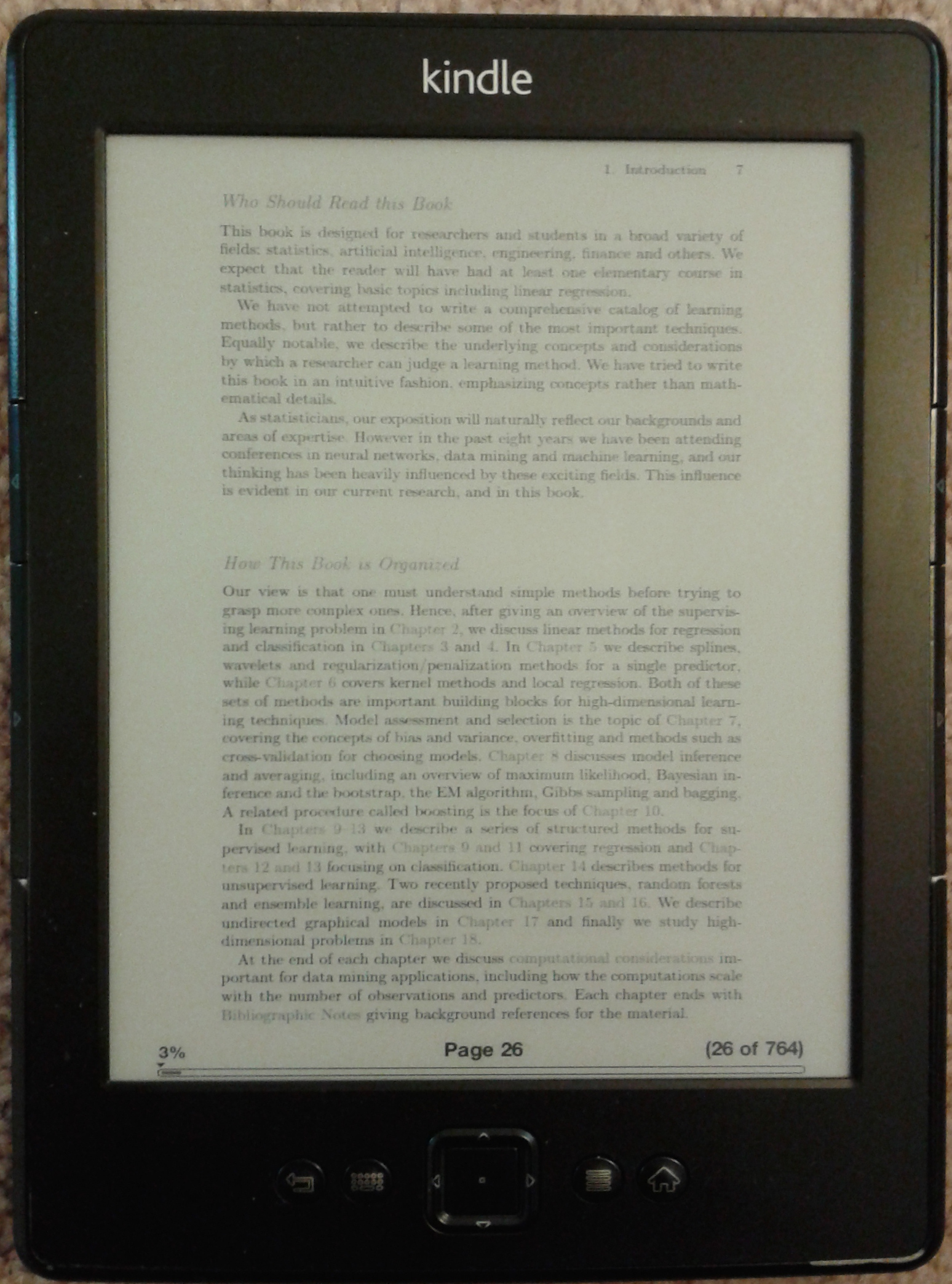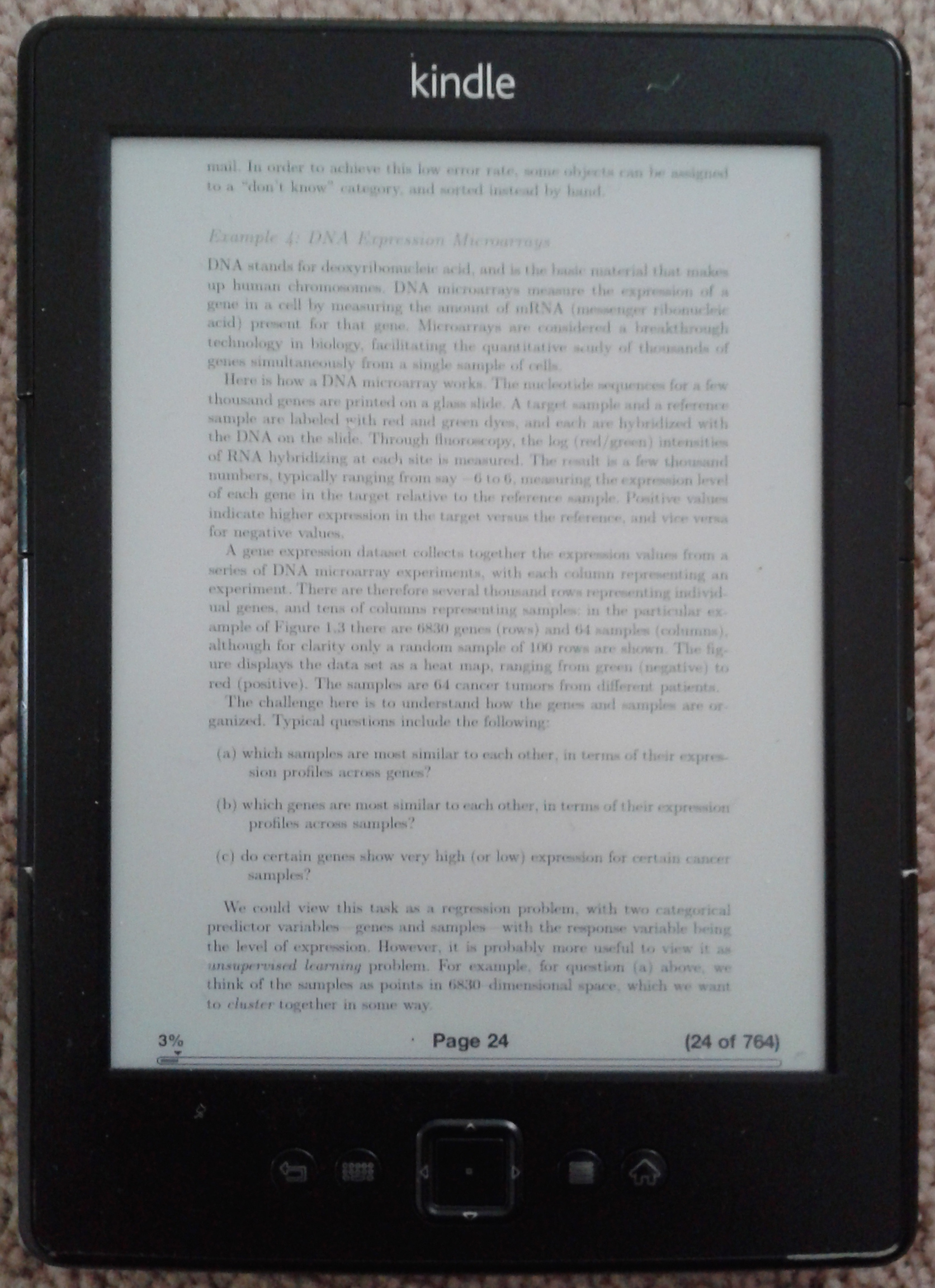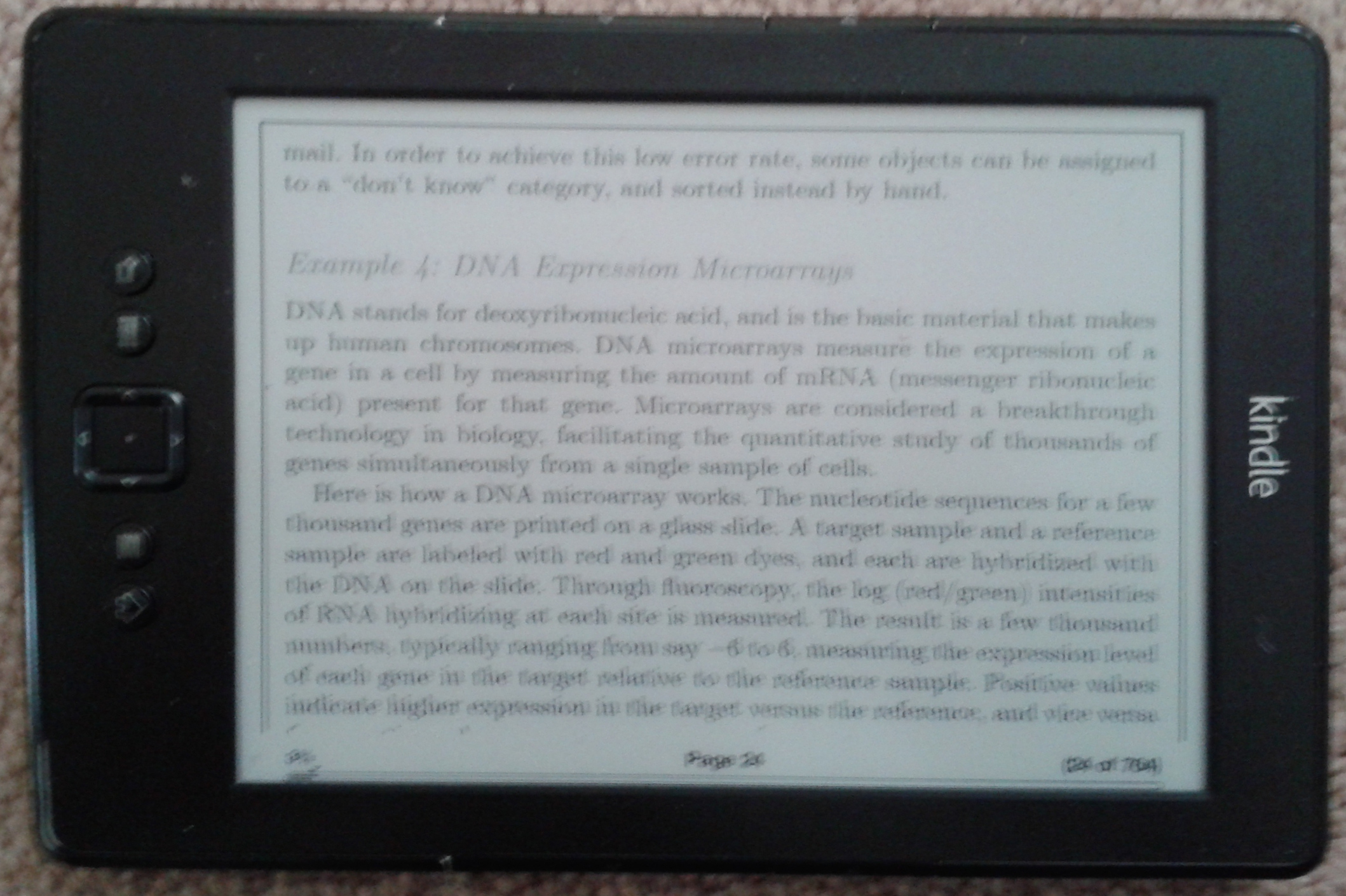I’m trying to read a book similar to Elements of Statistical Learning (aside: the book is freely available by one of the authors, Professor Rob Tibshirani, here ) on my Kindle, but the method I outlined in my previous post does not work that well. Moreover, look at all the wasted space on the left and right margins!
No matter what settings you apply (rotating and/or zooming), I have this margin that’s driving me nuts. Fortunately, after googling for PDF cropper, I came across briss . Briss is a PDF cropper that automatically crops the margins, and is able to automatically detect exceptions like left and right pages, or even if images are overflowing. Below is a screenshot from running briss on Elements of Statistical Learning.
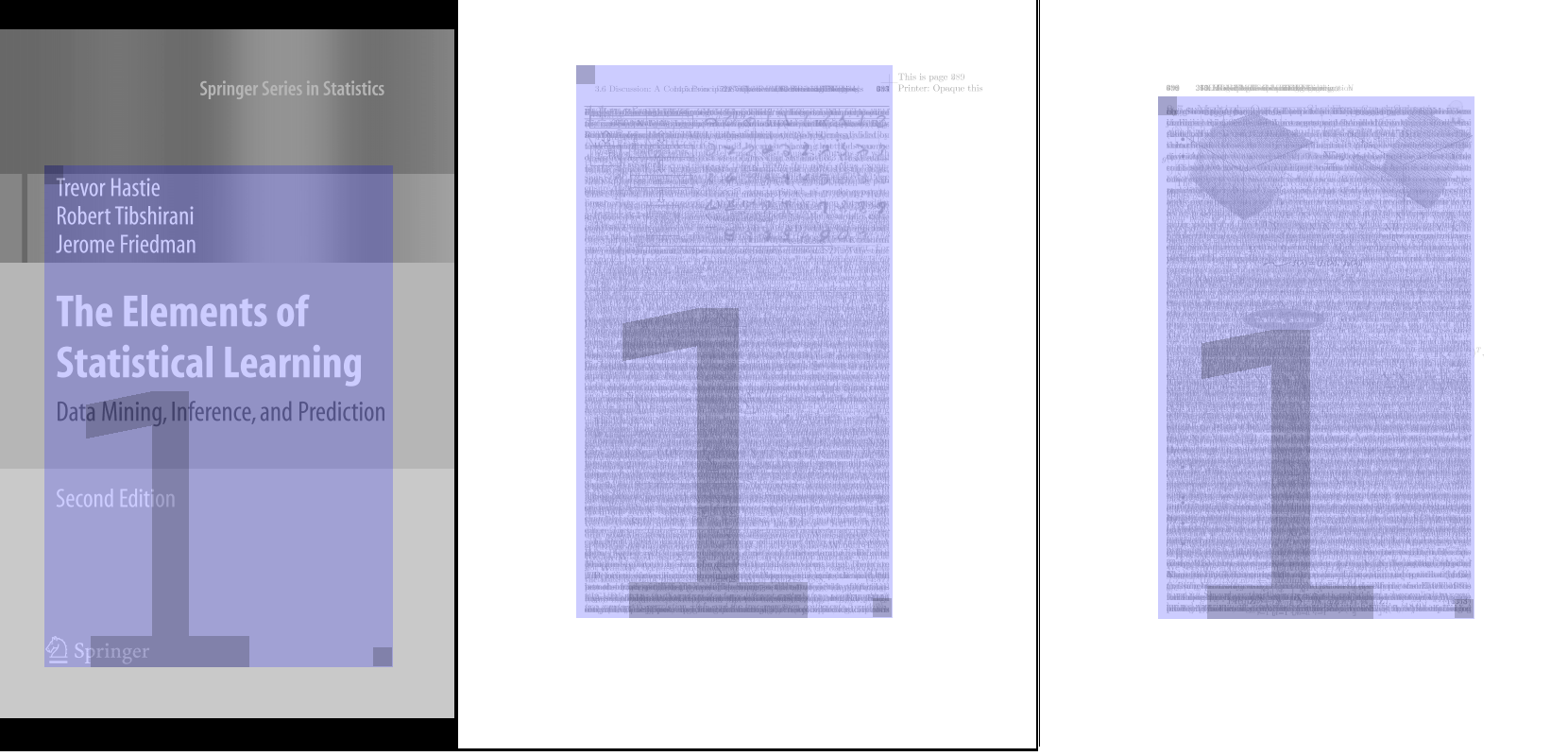 Briss in this case detected the title page should be handled separately.
Additionally, it detected that there is separate formatting for the margins of
the even and odd pages.
Briss in this case detected the title page should be handled separately.
Additionally, it detected that there is separate formatting for the margins of
the even and odd pages.
Now the final step is getting it to display on this kindle. Unfortunately, in portrait mode there is still a margin because the Kindle tries to display the entire page.
As a result, you need to switch to landscape mode by going to ‘Zoom & Contrast’
Viola! No more wasted space. Now you have no excuse not to read those technical books you’ve been putting off the last couple of months!